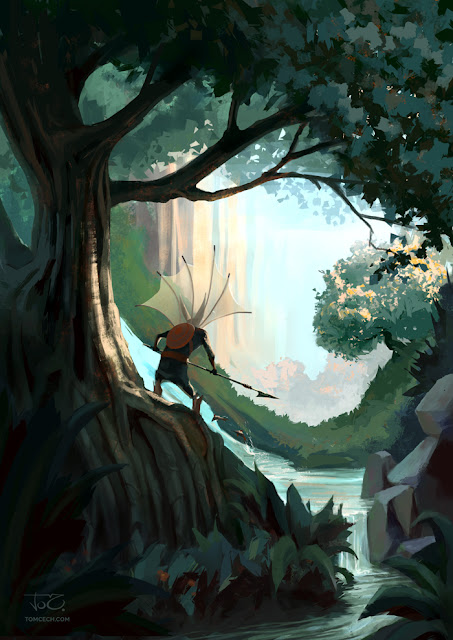 |
| Photoshop |
I'm back with a new piece and I thought it would be nice to share a little bit from the creation process.
The process
Unfortunatelly I haven't saved the early stages of this painting because this wasn't really meant to be a finished painting. I was just going to test new brushes I got from Sergey Koleshov's art blog (check out his artworks, he's an awesome artist. Also thanks Sergey for the brushes).
Anyway, so I just started to make shapes with all different brushes to see what those bushes do.
After a while I actually started to paint something concrete. So I decided to push it more towards finished piece.
I started to build up the composition. The idea was that I'm painting some tribal wild guy looking out of some jungle or forest.I established the light and colorful background with some tall red rocks going really up high. Contrast to this was supposed to be the green and bit desaturated forest.
I also added a creek so it creates more interesting composition by splitting the left and right side of the foreground. It also creates a light background to the lower half of the dark figure and makes it stand out more.
Here I made the foreground tree area darker so there is more contrast with the background. I also adjusted the pose of the figure and rotated it a bit so it has a better looking stance. I added some red flower thingies into the green area in the foreground. The last thing I did that I added some dark big leaves to the very foreground just to give the picture more three dimensional feel.
Things were still looking boring. I was ok with the composition but the colors and lighting were still far from great so I started to play a bit more in the midground area and the background. The main change here was that I made the green area behind the figure warm green and also I made the background colors more saturated. I also started to change the shape of the trunk of the tree because I didn't like it.
Still not good enough. I needed more. I added some reflected warm light to figure, making it stand out more and I also started to give more vibrant texture to the tree by adding red color with texturer brush. But something was still missing.
Finaly, I figured out the missing piece and no, it wasn't the shield of the figure's back. It needed the srong light hitting the right side of the tree trunk. It added a lot of missing visual interest and contrast to the picture. From now on, the key stones of the picture were established and I could move onto detailing and refining the shapes.
I felt like the middle ground is kind of empty so I added a tree illuminated from the top right by the low positioned sun. Also I made some trees in the back. I made them barely visible by adding a lot of atmospheric perspective to it. I also refined the figure just a bit and the water in the foreground.
I still felt that the figure was a bit boring so I wanted to add some extra things to it. I did. I'm not exactly sure what it is for, but maybe it is a net for catching insects while the creature runs trough the forest. Or maybe, it is for fishing. I don't know. In this stage I also refined the grass in the midground a bit.
This stage is not very different from the previous one. I just used the color balance to make the scene warmer, which later I realized, that it actually kills the warm background vs. cool foreground effect, so I took it away and went back to the previous color setup. I also added some fish jumping out of the water and going up the stream (like salmon) to give the scene more life and the creature some purpose. Yeah, he/she is fishing now!
In this final step, I changed the way the creature is holding the spear and made it looking more like a spear. I also worked on refining the tree and the tree leaves on top right.
And I decided to call it finished. Hooray! Next please!








